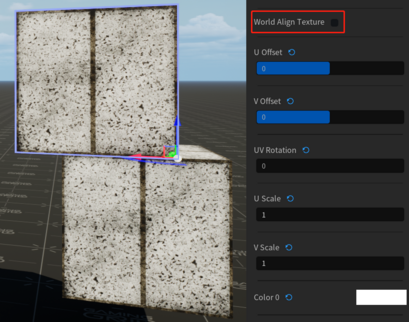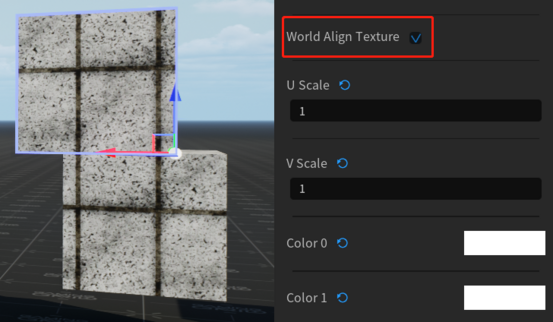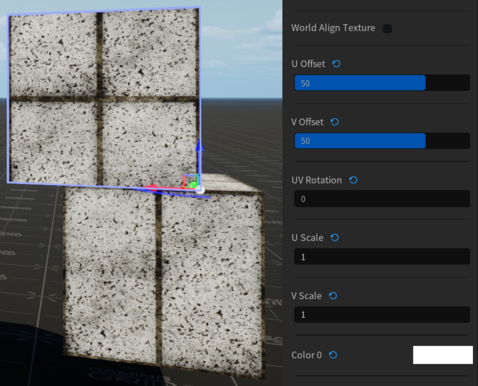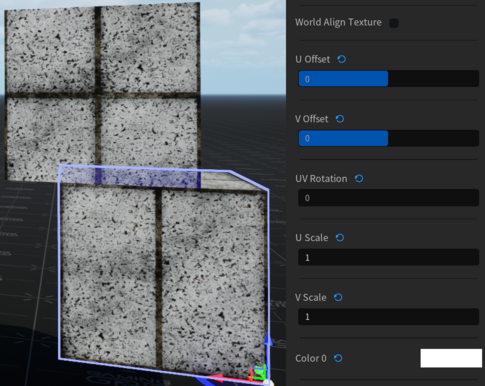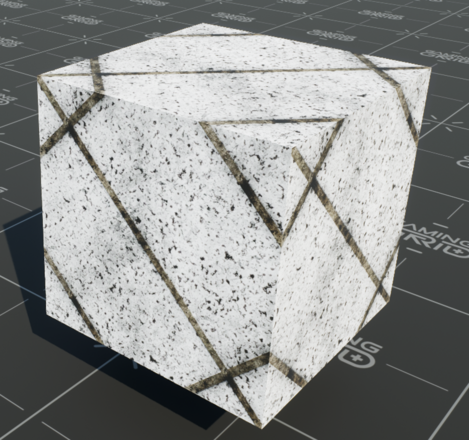Create Objects: Difference between revisions
Jump to navigation
Jump to search
No edit summary |
No edit summary |
||
| Line 15: | Line 15: | ||
[[File:Primitive6.png|border|409x409px]][[File:Primitive5.png|border|553x553px]] | [[File:Primitive6.png|border|409x409px]][[File:Primitive5.png|border|553x553px]] | ||
'''U Offset & V Offset''': Texcoord Offset(Horizontal & Vertical),'''not available for World Align Texture'''. | |||
'''U Offset & V Offset''': Texcoord Offset(Horizontal & Vertical), but '''not available for World Align Texture'''. | |||
[[File:Primitive7.png|border|478x478px]][[File:Primitive8.png|border|485x485px]] | [[File:Primitive7.png|border|478x478px]][[File:Primitive8.png|border|485x485px]] | ||
'''UV Rotation''': Rotate The Texture. | '''UV Rotation''': Rotate The Texture. | ||
[[File:Primitive9.png|border|469x469px]] | |||
U Scale & V Scale | U Scale & V Scale | ||
Revision as of 19:34, 12 July 2023
This chapter will introduce various objects used to create scenes in GamingGrid.
Primitives
Mesh Pivot: Desired Pivot
Error creating thumbnail: Unable to save thumbnail to destinationError creating thumbnail: Unable to save thumbnail to destinationError creating thumbnail: Unable to save thumbnail to destination
- Set where the Pivot indicator appears: center/corner/bottom
Material: choose a material texture for the primitive.
Error creating thumbnail: Unable to save thumbnail to destination
World Align Texture: Use World-Aligned Texture Coordinates, Or Not.
U Offset & V Offset: Texcoord Offset(Horizontal & Vertical), but not available for World Align Texture.
UV Rotation: Rotate The Texture.
U Scale & V Scale Color Illusionary Movement Func Fracturable Surface Override