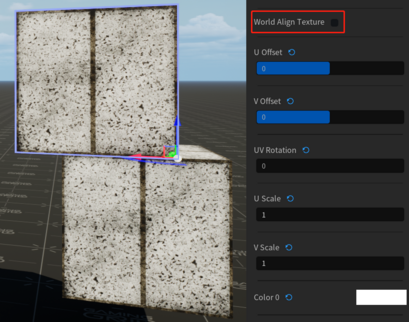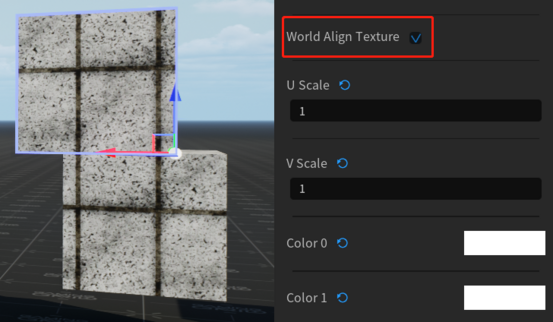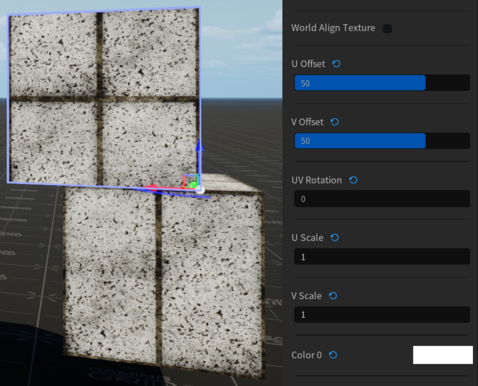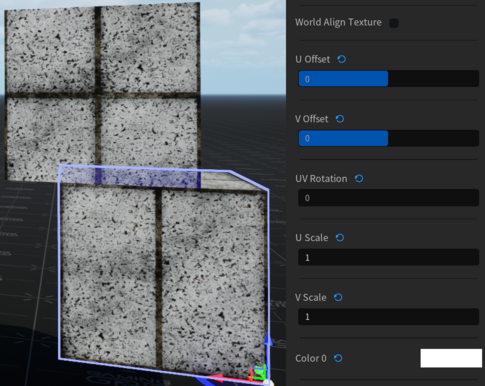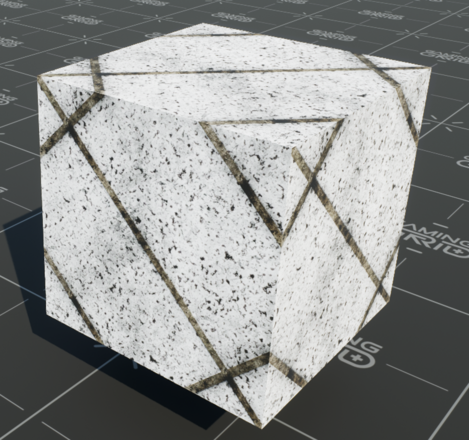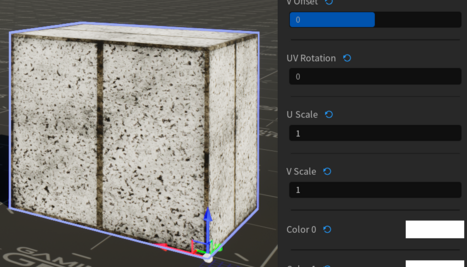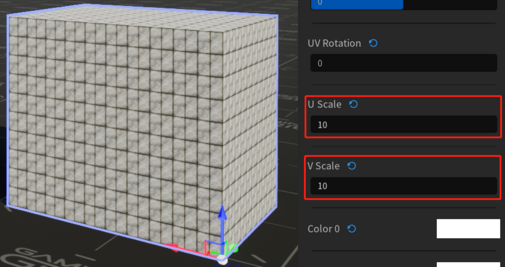Create Objects: Difference between revisions
No edit summary |
No edit summary |
||
| Line 64: | Line 64: | ||
:::'''OnStopped''': Fired when rotation is stopped. | :::'''OnStopped''': Fired when rotation is stopped. | ||
:'''Platform''': | ::'''Platform''': | ||
::Platform Height: Height that the platform moves. | |||
:: | |||
::Start At Top: Start with platform up to top height at begin play, instead of starting location. | |||
::Top Yaw Rotation: Final Yaw rotation of the platform at the top. The rotation is relative to the initial rotation, | |||
:::e.g.: 180 would mean when it reaches the top the platform is rotated 180 degrees from it's starting rotation. | |||
:: | |||
::Manual Input: Platform can only be moved by input'ManualMove'. | |||
:: | |||
::Platform Movement Speed: Speed that the platform moves. | |||
:: | |||
::Auto-Move: Start moving automatically, oscillating between top and bottom. | |||
:: | |||
::Auto-Move Delay: When reaching top/bottom, wait this many seconds before moving again. | |||
:: | |||
::'''Blocked Damage''': Damage per second to inflict to anything that is blocking movement. | |||
:: | |||
::'''Blocked Damage Type''': Damage Type to use for Blocking Damage(Generic/Crush/Slash). | |||
:: | |||
::'''Outputs''': | |||
:::OnStartMove: Fired when Platform starts moving. | |||
:::OnStopMove: Fired when Platform stops moving. | |||
:::OnReachedTop: Fired when Platform reaches the top. | |||
:::OnReachedBottom: Fired when Platform reaches the bottom. | |||
:::OnBlocked: Fired when Platform is blocked for movement. | |||
:: | |||
Fracturable | Fracturable | ||
Surface Override | Surface Override | ||
== '''Logic''' == | == '''Logic''' == | ||
Revision as of 18:18, 13 July 2023
This chapter will introduce various objects used to create scenes in GamingGrid.
Primitives
Mesh Pivot: Desired Pivot
Error creating thumbnail: Unable to save thumbnail to destinationError creating thumbnail: Unable to save thumbnail to destinationError creating thumbnail: Unable to save thumbnail to destination
- Set where the Pivot indicator appears: center/corner/bottom
Material: choose a material texture for the primitive.
Error creating thumbnail: Unable to save thumbnail to destination
World Align Texture: Use World-Aligned Texture Coordinates, Or Not.
U Offset & V Offset: Texcoord Offset(Horizontal & Vertical), but not available for World Align Texture.
UV Rotation: Rotate The Texture.
U Scale & V Scale: Texcoord Scale(Horizontal & Vertical)
Color 0: Multiply the base texture color. For the Neon material, this is the Neon Color.
Color 1: If material supports emission, this is the emission color multiplier(Not used by Neon Material).
Error creating thumbnail: Unable to save thumbnail to destination
Illusionary: Illusionary(Non-Solid)has no Collisions whatsoever.
Movement Func: Simulate Primitive with movement(Rotating/Platform/Train)
- Rotating:
- Spawnflags:
-
- Start On: Start rotating immediately.
- Rotate Backward: Rotate in the opposite direction by default.
- Rotation: X/Y/Z-Axis: Rotate around the X(Red)/Y(Green)/Z(Blue)Axis(Default).
- Accel/Decel: Accelerate/Decelerate to max speed when Toggled, otherwise change speed immediately.
- Max Rotation Speed: The maximum rotation speed, in degrees per second.
- Rotational Friction: The amount of rotational friction. Value must be between 0 and 100%.
- Blocked Damage: Damage per second to inflict to anything that is blocking movement.
- Blocked Damage Type: Damage Type to use for Blocking Damage(Generic/Crush/Slash).
- Outputs:
- OnGetSpeed: Fired when the GetSpeed input is called. The current speed is passed with this output.
- OnStarted: Fired when rotation is started.
- OnStopped: Fired when rotation is stopped.
- Platform:
- Platform Height: Height that the platform moves.
- Start At Top: Start with platform up to top height at begin play, instead of starting location.
- Top Yaw Rotation: Final Yaw rotation of the platform at the top. The rotation is relative to the initial rotation,
- e.g.: 180 would mean when it reaches the top the platform is rotated 180 degrees from it's starting rotation.
- Manual Input: Platform can only be moved by input'ManualMove'.
- Platform Movement Speed: Speed that the platform moves.
- Auto-Move: Start moving automatically, oscillating between top and bottom.
- Auto-Move Delay: When reaching top/bottom, wait this many seconds before moving again.
- Blocked Damage: Damage per second to inflict to anything that is blocking movement.
- Blocked Damage Type: Damage Type to use for Blocking Damage(Generic/Crush/Slash).
- Outputs:
- OnStartMove: Fired when Platform starts moving.
- OnStopMove: Fired when Platform stops moving.
- OnReachedTop: Fired when Platform reaches the top.
- OnReachedBottom: Fired when Platform reaches the bottom.
- OnBlocked: Fired when Platform is blocked for movement.
Fracturable
Surface Override